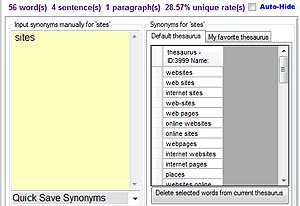Article Spinning with SpinnerChief made easy!
Spinning explained:
Suppose we have an article comprising just 1 paragraph, in this case actually only single sentence for brevity:
The area around Spain is flat on the plains, however its high in the mountains.
To spin this into multiple different paragraphs we would start by formatting it like this :
The {area|region} {around|surrounding|near} {Spain|the country of Spain} is {flat|level} {on the|within the} {plains|flatlands}, {however|but|yet} its {high|higher than average|elevated} in the {mountains|hills}.
Spinning software then sequentially randomises which synonym it chooses from within the brackets and builds new variation paragraphs thus :
Version 1 : The area around the country of spain is level on the flatlands, but its high in the mountains.
Version 2 : The region near The country of Spain is flat on the flatlands, but its elevated in the hills.
Version 3 : The region surrounding Spain is level within the flatlands, but its elevated in the hills.
This is called SPINNING or ARTICLE SPINNING and the best spinner is SpinnerChief, which incredibly is FREE to download.
Why would I spin articles ?
Well Google loves content but HATES duplicate content. SO why not use similar but unique content and keep both YOU and Google happy.
If you are a student and you want to produce a report, but you are stuck for ideas... simply research an article with SpinnerChief and then spin it once, so that its not a copy of someone else's work ... you even learn the content as you spin as a bonus!
SpinnerChief makes article spinning easy as all the thinking is done by the software:-
STEP 1 : Load a document into SpinnerChief
STEP 2 : Click the "Find Synonyms" button
STEP 3 : Choose from a massive thesaurus the alternate words you think best suit your style
STEP 4 : Spin as many variations as you want
ITS THAT EASY!
SPINNERCHIEF STANDARD : Free Download
SPINNERCHIEF PROFESSIONAL
: $97 Download Special offer includes The Best Thesaurus for first 50 buyers!